|
The Game Menu contains a list of all games within the software.
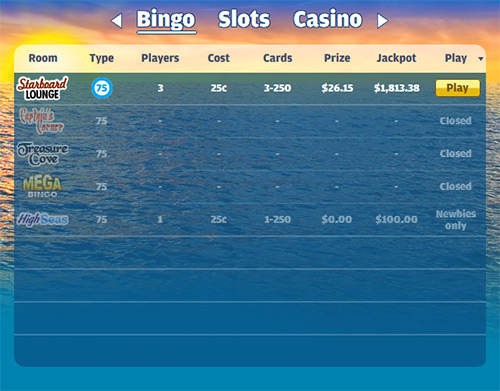
The Game menu is accessible from the Games option in the drop-down Menu in the top menu bar or by clicking on the Home icon in the top menu bar.
Accessing Games:
All games can be accessed by switching between the Bingo, Slots and Casino tabs.

Clicking on the Bingo tab will access the Bingo menu from which the various rooms can be accessed by clicking on the “Play” button of the room you want to access.
Clicking on either the “Slots” or “Casino” will display all Slots and Casino games. To access a specific game, click on the game icon.
Bingo Menu
All Bingo rooms are listed on the Bingo menu.
Here the players can see whether it is a 90/75 Ball Bingo, how may players are currently the room, the cost of buying cards, the cards available and the prize for the next game.
When a room is active there will be a “Play” button. Clicking this button will take you to the Bingo game in that room.
When the room is not active, it will be greyd out, and the word “Closed” will display.
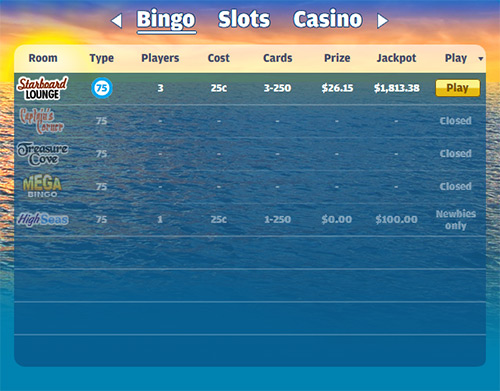
Slots Menu

All slot games are displayed on the Slots menu. Clicking on a specific slot icon will take the player to the specific slot. If the slot is still downloading, there will be a progress bar showing how far the slot has downloaded. Games that are not available to the player will have a lock displayd on it. When the player reaches the loyalty requirement for the slot, the lock will disappear and the player will be able to play the slot.
Locked Slot

Casino Menu

All slot games are displayed on the Slots menu. Clicking on a specific slot icon will take the player to the specific slot. If the slot is still downloading, there will be a progress bar showing how far the slot has downloaded. Games that are not available to the player will have a lock displayd on it. When the player reaches the loyalty requirement for the slot, the lock will disappear and the player will be able to play the slot.
When a game is not available to the player it will have a lock on it. When the loyalty requirements have been met, the game will become available to the player.
Downloading Games:
Games will download automatically.
A progress bar on the button will indicate the download progress of the game
Once the download is complete, the progress bar will disappear and the game button will be clickable
Playing while Downloading games:
Once a player has initiated the download of a game, they can continue playing other games that have already downloaded – the selected game will continue downloading in the background.
|