|
Description
The objective of blackjack is for a player to get 21 in total value summed over all the card values in a hand, or to come as close to 21 with that value, without that value exceeding 21, and at the same time still having a higher total than the dealer. Prior to receiving any cards, the player must place a bet. Once the bet is made, the player is dealt two cards face up. The dealer is also dealt two cards – one face up and one face down. The player may now continue to request cards from the dealer until the hand is bust (over 21 in total value) or the player elects to stand. The dealer will then add cards to its hand until the total value is at least 17 (hard 17) or the dealer’s hand is bust. The player wins if the total value of the player's hand is higher than the dealer’s hand (where either hand is not bust) or when the dealer’s hand is bust and the player’s hand is not or if the player’s hand consists of an ace and a 10 value card only(called blackjack) and the dealer does not have blackjack. In the event of a tie (equal total hand value) between the dealer and the player’s hand, the player’s bet for that hand is returned (except insurance bet).
Basic rules:
- Both single-player blackjack and multi-player blackjack use 6 decks of 52 cards.
- After every game, cards are redistributed back into the shoe and all 6 decks are shuffled.
- The dealer hits on soft 17.
- The player can double on any first 2 cards, except when the first 2 cards are blackjack i.e. consists of an ace and a 10-value card (Jack, Queen, King, 10).
- The player can only split the first 2 cards dealt to the hand.
- The player cannot hit on split aces and only one card will be automatically dealt to each ace.
- Surrender is not allowed.
- Blackjack pays 3:2.
- Note: Blackjack does not have a 'Play for Fun' option.
Single vs. Multiplayer
A player can play a single-player game with single or multiple hands, or a multi-player game with single or multiple hands. The game rules for both games are identical; however game processes may vary slightly to accommodate multiple players playing the same game.
Multi-player
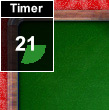
Multi-player game actions are governed by a timer clearly indicated in the top left-hand corner of the table playing area. The game server will automatically play game actions according to a predetermined strategy outlined in the following sections, when timeouts occur. A multi-player game where a bet was placed on the table will complete automatically even if no player input is provided.
The single player game will never complete automatically and has no time limits.
Layout
Single-player and multi-player tables, each with 3 betting spots, will be located in different rooms. All rooms will have 3 tables per room. A player taking a seat at a blackjack table can identify the type by the ‘Single Player Blackjack’ or ‘Multi Player Blackjack’ text which appears on the top, right hand corner of the table play area.
|
|
|
|
Single Player
|
Multiplayer
|
Multiplayer
Blackjack If the player joins a multi-player table while a game is in progress, he/she must wait until the current game is finished before he/she can play.
Stage 1: Placing bets
A minimum of $1.00 and a maximum of $100.00 can be placed on a betting spot.
Multiplayer
There will be a 30 second period after the first bet was made, in which players can place their bets before the server automatically closes all betting and start dealing cards.
In a Single Player blackjack game no time limit is imposed on placing bets.
1. Selecting a chip denomination

The current selected chip denomination for betting is displayed in the left-hand corner of the toolbar. Selection may be changed by clicking on the plus and minus icons displayed next to the currently selected chip.
2. Placing a bet
The player can place a bet by clicking on a betting spot. One left click will bet one unit of the currently selected chip denomination.
Multiplayer
The player can bet on any betting spot (if it is empty) by placing a bet on that spot. The player’s name will then appear at the bottom of the betting spot. The player can leave the spot by removing the bet from that particular spot. A player always has preferential betting rights on the spot directly in front of where the player is seated. This means that during the betting stage of a game, a player may bet on the spot directly in front if him/her even although the spot may already contain a bet from another player. In this instance the bet of the other player will be returned to that player and the player will be notified that the rightful owner has taken over the betting spot. The betting spot now belongs to the rightful owner. Furthermore, the situation may arise that two players simultaneously place a bet on an empty spot not directly in front of either player’s seat. In this instance the game server will give preference to the first bet request arriving at the game server. The unsuccessful bet will be return to the owning player, no money is deducted and the player is notified.
3. Removing a bet
There are two ways to remove a bet from the table before the game is started. The player can right-click on the stack of chips within the betting spot, which will remove one chip at a time (the chip being removed is the same value as the currently selected chip denomination). This method only works when the total value of the stack of chips is equal to or greater than the currently selected chip denomination. Alternatively, the player can use the CLEAR button which will clear all bets owned by the player.
4. Button Options
The following button options will be available during the betting phase of the game:
- 4.1 REDO
The total bets for each betting spot, as used in the previous game, are placed on the table. This option is not available if no games have been played by the player at the current table.
- 4.2 CLEAR
All bets placed by the player is removed from all betting spots.
- 4.3 DEAL
The player has finished placing bets and is ready to start game play.
- 4.4 SKIP (Multiplayer)
A player may elect to skip a game by clicking on the SKIP button. The SKIP button will only be available if there are no bets on the table belonging to the player. For any subsequent games the skip option will be in operation until the player places a bet. The SKIP button will not be shown if only one seat is occupied at the table. Required player responses are encouraged by use of a timer. If you don't place your bet in time or fail to click on DEAL you skip the game automatically.
Stage 2: Dealing Cards
When the dealer starts dealing cards, the game is registered with the game server, a game identification number is assigned (viewable in the top right hand corner of the table area) and game must complete.
Multi-player
The dealer will start dealing out cards after all players have clicked on either SKIP or DEAL or after the timer has run out.
In Single-player blackjack, the dealer will start dealing cards after the player places the bet and clicks on DEAL. One card (face-up) will be dealt for every active spot and one card (face-down) for the dealer. A second card (face-up) for all active spots and the dealer will be dealt straight afterwards. The total hand value will be clearly displayed in a coloured disc on top of each hand. A green disc signifies that the hand is still waiting to be played and a blue disc implies that hand is standing.
Stage 3: Insurance Offered
The server will now iterate through all hands clockwise, starting from the right most hand. The hand that is currently being played will have a rotating arrow next to it. If the dealer has an ace showing (face-up card), the first stage of the game play will be to offer Insurance or Even Money for each hand, to the player. If the face-up card of the dealer is not an ace, the game will move on directly to the next stage.
Button Options
- INSURANCE:
Insurance gives you a chance to protect yourself when you believe the dealer has blackjack. If the dealer's face-up card is an ace card, you can opt to insure your hand against the dealer's blackjack by clicking on the INSURANCE button displayed at the bottom of the screen. Insurance costs 50% of the initial bet amount in addition to the initial bet you placed. Once you opt for insurance, the insurance bet is automatically placed and is displayed above the cards dealt for the respective hand. If the dealer has a blackjack, the insurance bet pays 2:1, and you will lose the initial bet. If the dealer does not get the blackjack, you will lose the insurance bet and the game will continue for the initial bet amount. In case that you have a blackjack in your hand, you will not be offered Insurance but instead will be offered Even Money as discussed in the next section below. If the hand qualifies for insurance but your account balance is not sufficient for the additional bet, the insurance option will not be offered.
- EVEN MONEY
If a player has a blackjack and a dealer’s face-up card is an ace, the player will be offered the option to take even money. If the player chooses the EVEN MONEY button, he/she is automatically paid 1:1 before the dealer checks for blackjack as explained in the next stage. By taking even money, he/she forfeits the opportunity to get 3:2 for his/her blackjack. If the player rejects even money and the dealer does have a blackjack, it is a simply a push between the player and the dealer.
- SKIP
If you don’t want Insurance or Even Money when it is offered to you, you can click on SKIP to reject the offer.
Multiplayer
In Multi-Player blackjack the active player will have 15 seconds per spot to make a selection. If no action is taken by the player in a Multi-Player blackjack game and the timer is allowed to expire, the server will automatically skip any insurance options, in other words select no Insurance (or no Even Money).
Stage 4: Playing Hands
The server will now iterate through all hands clockwise, starting from the right most hand. The hand that is currently being played will have a rotating arrow next to it. The first action in this stage is the dealer checking for blackjack if the dealer’s face-up card is a 10-value card or an ace. If the dealer has blackjack then the game ends immediately and payouts are calculated where applicable. If the dealer does not have blackjack the player gets a turn to play each of its hands in turn.
Button Options
- Hit
If you wish to take another card, you may continue to do so until you either stand or go bust or the value of a hand is 21. Click HIT and you will be dealt one card.
- Stand
Clicking the STAND button will keep your hand at its current value. You may stand at any time if you are satisfied with your hand as it is. When the dealer completes his hand, the hands will be compared.
- Double
After you are dealt your first two cards, an option to double will be displayed to you. Once this option is selected, the bet amount is automatically doubled and you will be dealt one more card. The hand will automatically stand after this one additional card is dealt. Doubling down is not offered after Split. If your account balance is not sufficient for the additional bet, the double down option will not be offered. In case you lose the hand, you lose both the initial bet and the additional amount placed for the double down option.
- Split
If you have two cards of the same value (for example two sevens, two tens, two queens, etc.), you can click SPLIT to split the cards into two separate hands. Once this option is selected, an additional bet equal to your original bet is automatically placed. You are allowed to split only once, even if more splitting opportunities arise. If the hand qualifies for split but your account balance is not sufficient for the additional bet, the split option will not be offered. You may draw as many cards as you wish on each split hand. If you split aces, only one card will be dealt to each ace and no further action will be allowed on the split hands. If a ten-value card is dealt to either ace, the hand is counted as 21, not blackjack. How to play the split option:
- Once the split option is clicked, the cards are split into two separate hands and one more card is dealt to the first hand.
- Click on HIT/STAND (except when Splitting Aces).
- Once the first hand is completed, the arrow moves to the second hand. Another card will be dealt to this hand as it was with the first.
- Click on HIT/STAND (except when Splitting Aces).
Multiplayer
The player will be given 15 seconds to respond on each hand with one of the actions. Failure to take any action on a hand will result in the server playing the next action on the hand according to an optimal strategy card given below. If the hand is still playable, the timer for the next action will start again on the same hand. If the hand is not playable anymore the next playable hand will be activated. A Multi-Player game, for which cards has been dealt, will complete automatically if no player interaction takes place within the allotted time windows. The completion of a Multi-Player game in this fashion is according to an optimal strategy card. If no buttons are available it implies that the current hand being played is not owned by the viewing player but by another player seated at the table. Note that if another player leaves the game due to an unforeseen network disconnect, the missing player’s hand/s will be completed by the server without timer delays. See the section on game malfunction.
Stage 5: Game Ends/Payouts
Once all hands are either standing(blue disc) or bust(red disc) the dealer will reveal its hidden card and continue dealing for itself until it reaches hard 17 or more , or the dealer’s hand goes bust. In the special case that all player hands on the table are bust, the dealer will not deal any more cards and will stand. Each player hand on the table is then compared to the dealer’s hand and payouts are calculated where applicable.
- A blackjack has a total of 21 in your first two cards. A blackjack is therefore an ace and any ten-valued card, with the additional requirement that these be your first two cards. If you split a pair of aces for example, and then draw a ten-valued card on one or both of the aces, this is not a blackjack, but rather a total of 21. A player's blackjack beats any dealer's total other than a dealer's blackjack, including a dealer's regular 21. If both the player and the dealer have blackjack, the hand is a tie or push.
Payout: 3:2
- BUST(Red Disc)/LOSE(Violet Disc)
- Player’s total is over 21 (Bust) or less than the Dealer’s (Lose).
Payout: 0
- NORMAL WIN(Yellow Disc)
- Player's total is greater than dealer's but less than or equal to 21.
Payout: 1:1
- PUSH(Aqua Disc)
- Total of both dealer and player hand are the same.
Payout: Bet is returned
Game Malfunction
Server or Client Failure
Malfunction Voids All Pays and Play.
Impact of Network Disconnection/Interruption/Error
Single-player game: If a player gets disconnected from the game during game play, the state of the game at that point is memorized by the game server. In other words a 'snapshot' of all bets placed, cards dealt for each hand and dealer’s hand, and actions taken on each hand, is retained on the server. When the player logs in again, the server will automatically seat the player at a blackjack table, and the preserved game will resume at the same point where it was interrupted.
Multi-player game: If the player gets disconnected from the game server during game play, the player’s hand is automatically played by the server as per the optimal strategy card below. The player will not be able to log back into the game server until the game is completed.
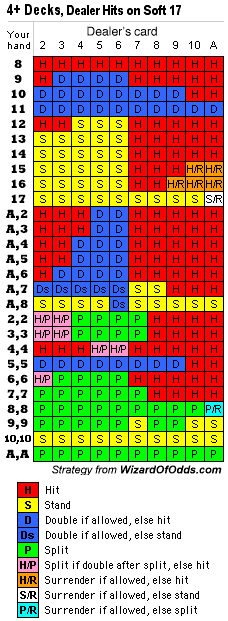
Theoretical % Return-To-Player (RTP): 99.27% .
|