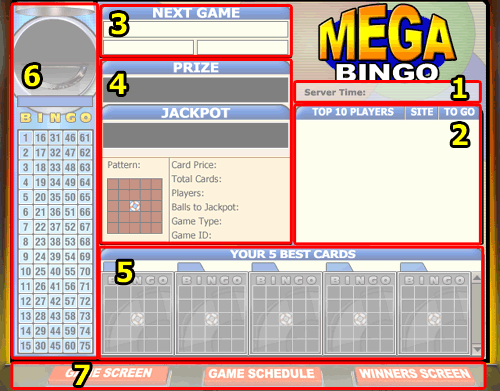
Figure 1- Mega Bingo - Game Screen
Table of Contents
A- How it works
B- How to play bingo
C- Buying Cards
D- Impact of Disconnection
Note:
Mega Bingo does not have a play for fun option.
A- How it works
Mega Bingo is a networked bingo game that is scheduled and played across all participating Leapfrog Gaming sites at the same time. Players from all sites can buy cards ahead of time for the same game. The game is played on a Mega Bingo machine which is located in the Mega Bingo room accessible from the Bingo Lobby.
The Mega Bingo game screen above is divided into various sections for explanation purposes.
Section 1: Displays your login name, this confirms to the player that the details being displayed are their details i.e. number of cards purchased, etc.
Section 2: This control will only become active when a game is in progress and it displays the top 10 players that are closest to Bingo. The list will change as each number is called. As the game is networked across various Leapfrog Gaming sites it is possible for these players to be in another site.
Section 3 + 4: This displays the time the next game is scheduled to start, as well as certain detailed game information, like prize, jackpot, card price, players included in the game and the total number of cards purchased by all participating players for the game.
• Prize: The prize amount depends on the number of cards purchased for the bingo game. Mega Bingo will display the guaranteed prize until the pot size is greater than the minimum prize specified by the operator.
• Jackpot: All games are played for a Jackpot. The Jackpot is won by the first player to achieve bingo within the specified number of balls.
• Card price - Each game can have a different price per card. Price denominations can vary from game to game. Some games may offer free cards for Free Roll tournaments. For example, buy 100 cards and get 10 cards for free.
• The total number of players – This will vary from game to game depending on how many players are participating in that particular bingo game.
• The total cards – These are the total number of cards purchased by all participating players for a Bingo game.
Section 5: This section becomes active when a game is in progress and displays your top 5 cards that are closest to getting bingo. The cards are marked and ordered automatically after each ball is called.
Section 6: This display only becomes active when the game is in progress and displays the number being called, what numbers are still to be called and what numbers have been called.
Section 7: These buttons allow you to switch between 3 views.
1) Purchase card view, where you can purchase cards for a scheduled game. To enable this view, click on GAME SCHEDULE button.
2) Winners view – where you can see previous tournament winners. To enable this view, click on WINNERS SCREEN button.
3) Game view – Where you can watch the game being played. To enable this view, click on GAME SCREEN button.
B- How to Play Bingo
• Bingo cards have random numbers ranging from 1 to 75; numbers are called from a pool of 75 balls and are marked off on the player’s cards if they match. The winner is the first player whose card has all the matching balls marked off in a Coverall pattern. Should there be more than one winning card, the prize gets divided by the number of winning cards.
• Bingo Cards - Bingo cards are divided into groups of numbers. The groups are named after letters in the word ‘Bingo’. So group 1 is called B and numbers range from 1 to 15. Group 2 is called I and numbers range from 16 to 30, etc. Each of the 5 groups on a card has random numbers from the respective number ranges on them.
See the Table below.
|
Group
|
Name
|
Number Range
|
|
1
|
B
|
1-15
|
|
2
|
I
|
16-30
|
|
3
|
N
|
31-45
|
|
4
|
G
|
46-60
|
|
5
|
O
|
61-75
|
• Mega Bingo games are always played on the Coverall pattern. The aim of the bingo game is always the same: Be the first person to mark ALL the numbers on your card and get bingo.
• Once the game has begun you can watch as the numbers are automatically called and marked off on your cards. The computer will call out in random order all 75 Bingo balls. If a user’s card contains the called number that number is marked off.
• Your cards that are displayed on the bottom of the screen will be marked automatically. The card colors will change when you have 3 to go (RED), 2 to go (YELLOW), 1 to go (GREEN) and finally 0 to go (PURPLE). If you have 0 to go, you then have Bingo and win the game. Your name will then pop up saying that you were the winner of that game.
Figure 2- Mega Bingo – Purchase screen
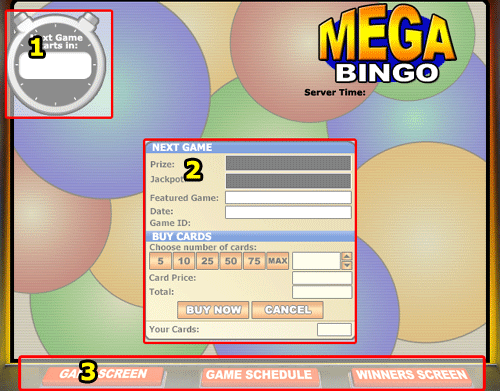
Mega Bingo – purchase screen above is divided into three sections for explanation purposes.
Section 1: This displays the details of upcoming Mega Bingo games. It also shows you in the last column the number of cards you have purchased for each game.
Section 2: Is activated when the player clicks on the BUY button. It allows the player to select the number of cards to purchase for the selected game.
Section 3: These buttons allows you to switch between 3 views
1) Purchase card view, where you can purchase cards for a scheduled game. To enable this view, click on GAME SCHEDULE button.
2) Winners view – where you can see previous tournament winners. To enable this view, click on WINNERS SCREEN button.
3) Game view – Where you can watch the game being played. To enable this view, click on GAME SCREEN button.
Figure 3 – Mega Bingo – Quick game purchasing of cards

This interface allows the player to purchase cards for the next scheduled Mega Bingo game. The player can access this interface while seated at a bingo table by clicking on the MegaBingo tab.
C- Buying Cards:
•There are 2 places where bingo cards can be purchased for tournaments games: at the Mega Bingo machine (Figure 2 - Purchase screen) and while sitting at a bingo table by accessing the MegaBingo tab (Figure 3). The latter only allow you to purchase cards for the next game, whereas the Mega Bingo machine allows you to purchase games for all scheduled Tournaments.
•In order for the player to see his/her cards, he/she must open the game screen before the game is started. If a player opens the game screen at anytime while the game is being played, he/she will be able to watch the game but he will not see his cards. The player will be included in the game irrespective of whether or not the player is logged in to the site. To join a game, a player needs to have enough money to buy cards for the game. Only real money can be used to purchase Mega Bingo cards.
•To purchase bingo cards from the Purchase screen, click on the BUY button and the details for this game will appear in the ‘Buy Cards’ window at the bottom of the Purchase screen, then select the number of cards you want to purchase. The number of cards to buy can be adjusted by clicking the 5, 10, 25, 50, 75 and MAX buttons .You can then optionally increase/decrease the number of cards to buy by clicking the arrow-up and arrow-down buttons.
• Once you have chosen the number of cards that you would like to buy click on the BUY NOW button. The card price will vary from game to game depending on which Bingo game you are playing.
• Each game has a minimum and maximum allowable number of cards. To qualify for a game the player has to buy at least the minimum, and not more than the maximum allowable number of cards.
Figure 4 – Mega Bingo – Winner screen
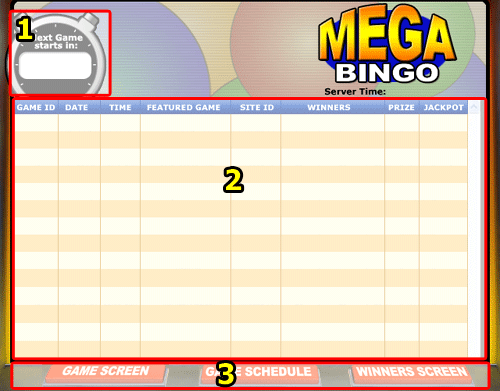
Mega Bingo – winners screen above is divided into two sections for explanation purposes.
Section 1: This displays the last games played and the winners of each game. These players can be at different sites.
Section 2: These buttons allows you to switch between 3 views
1) Purchase card view, where you can purchase cards for a scheduled game. To enable this view, click on GAME SCHEDULE button.
2) Winners view – where you can see previous tournament winners. To enable this view, click on WINNERS SCREEN button.
3) Game view – Where you can watch the game being played. To enable this view, click on GAME SCREEN button.
D- Impact of Disconnection
Once a player has purchased cards for a game, then no further game interaction is required from the player to complete that game. Thus, in the event of a player being disconnected, the game will be completed without a player's presence, and all winnings will be credited to the player's account.
Malfunction
Malfunction Voids All Pays and Play.